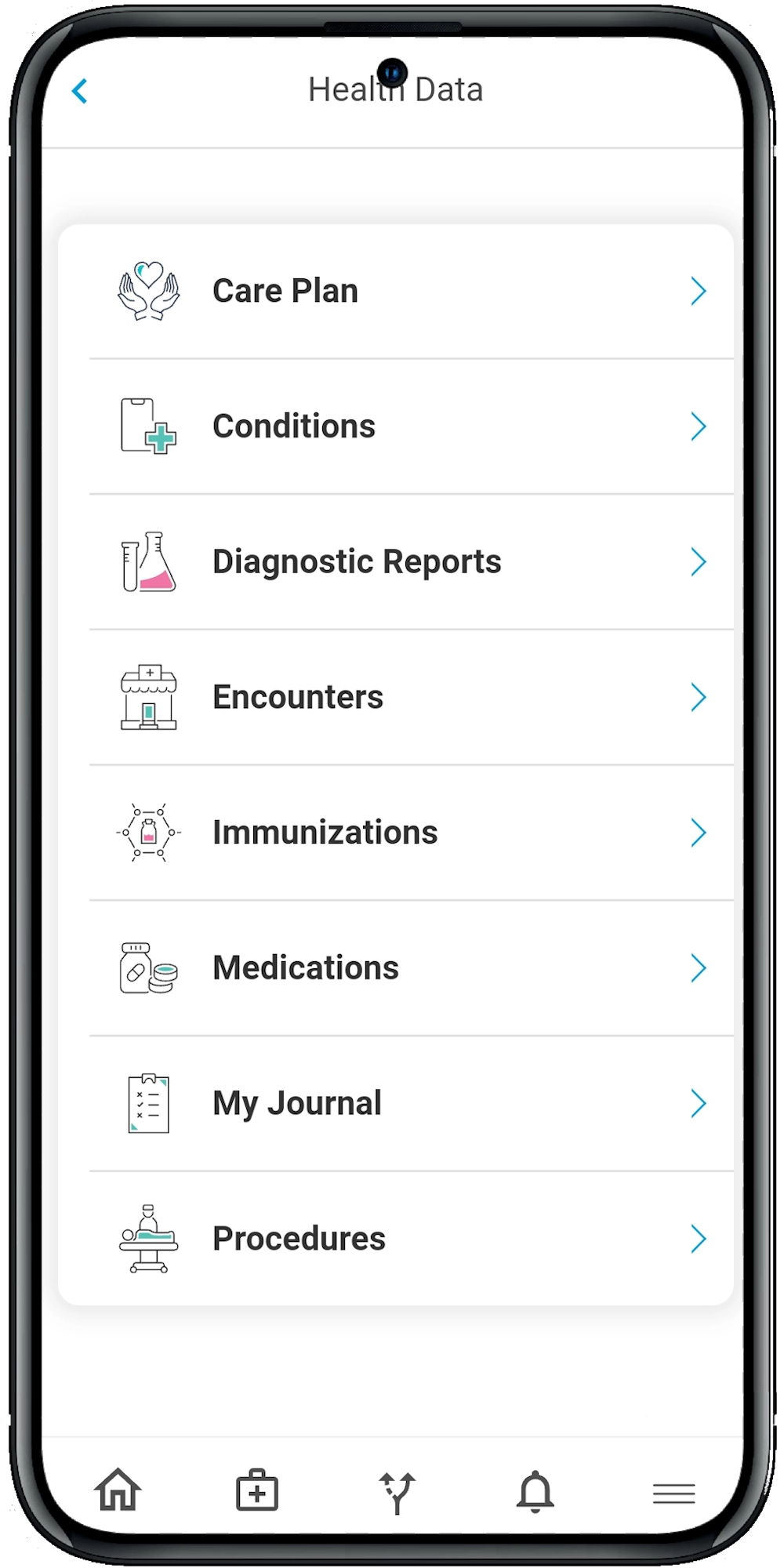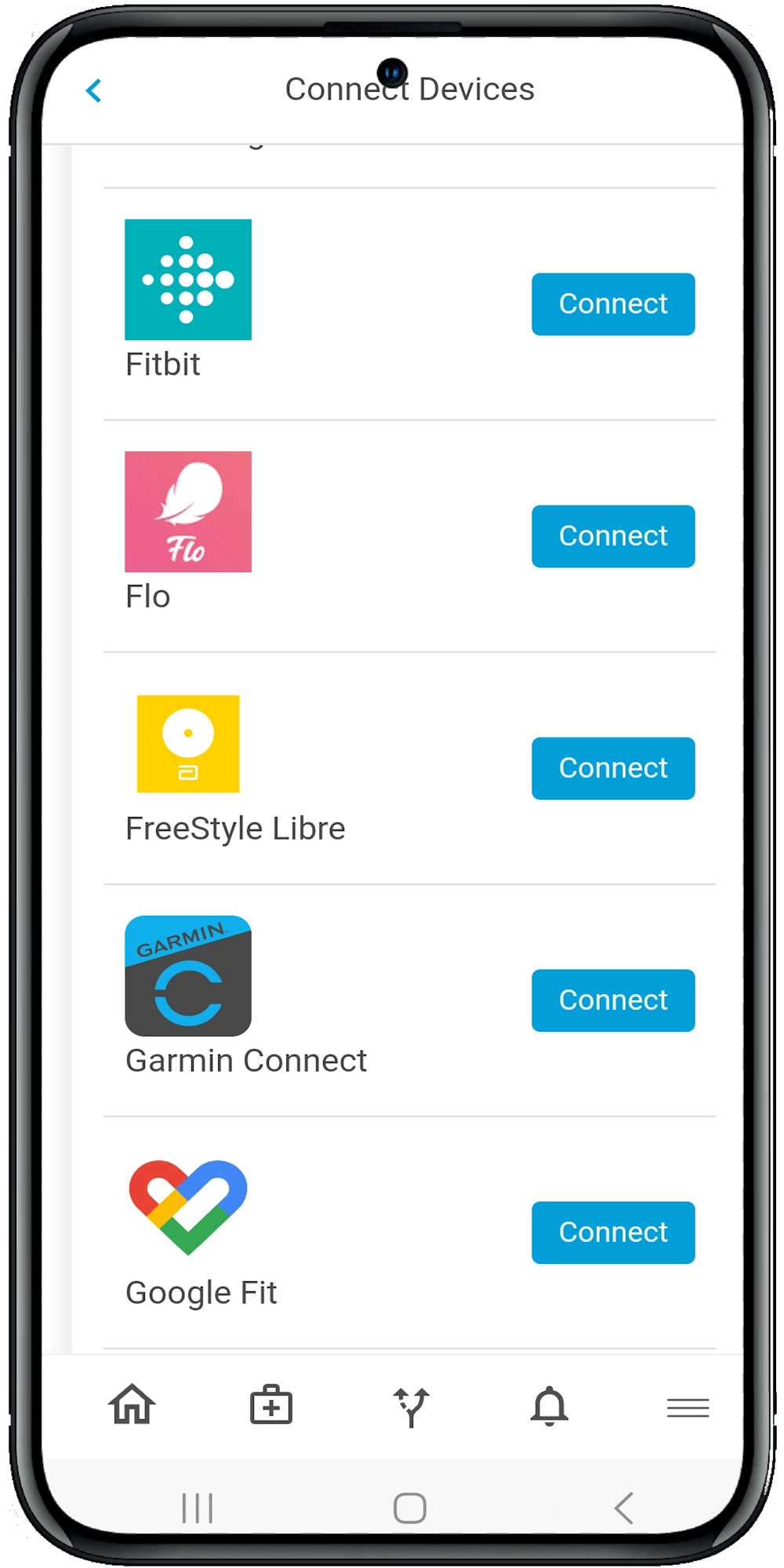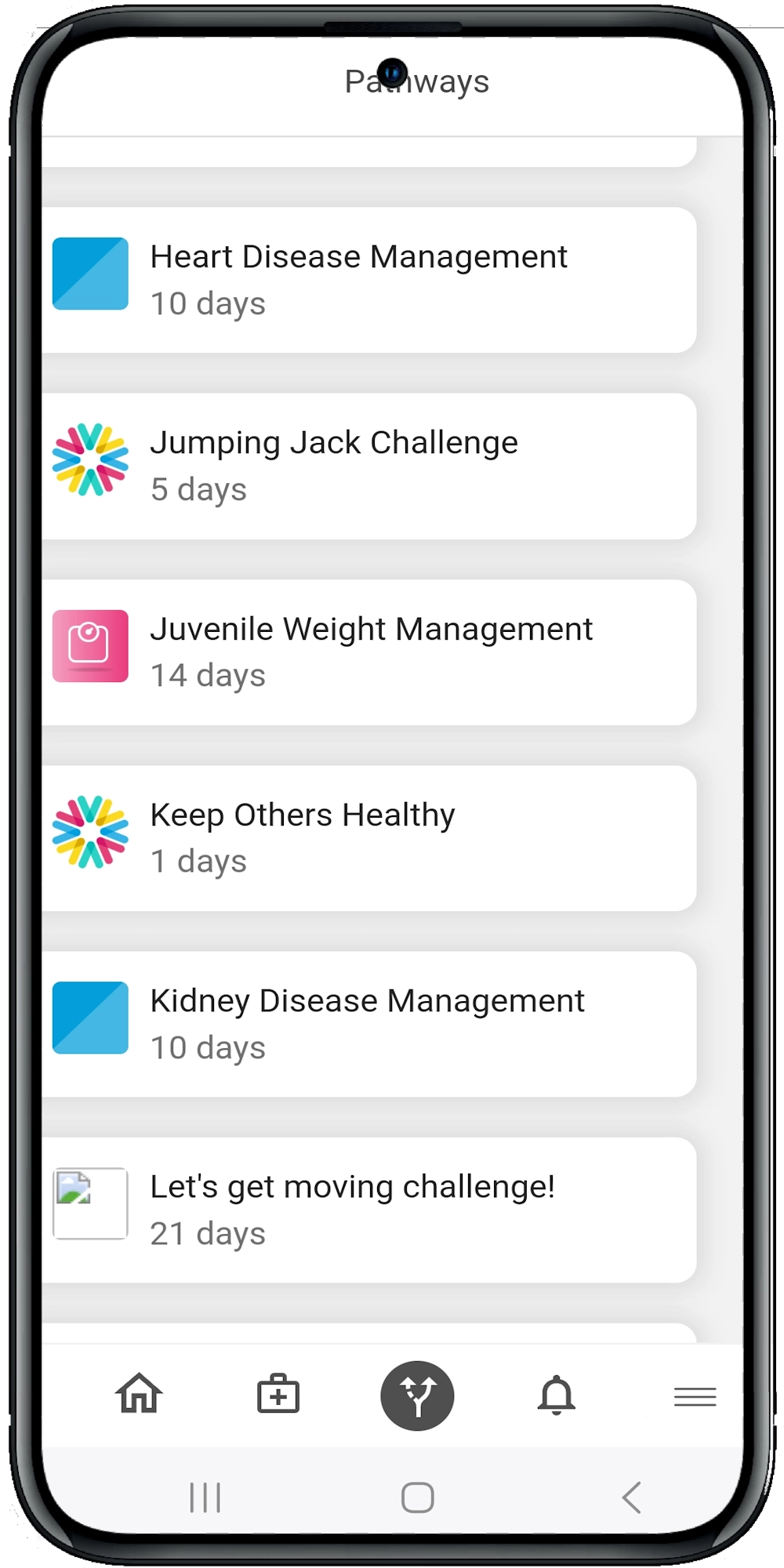Enhancing Pediatric Care with Mobile Health Apps
The Rise of Mobile Health Apps in Pediatrics
Mobile health apps, or mHealth apps, have become indispensable in modern healthcare. They offer a myriad of functionalities, from tracking patient vitals to providing educational resources for parents. In pediatrics, these apps can be game-changers. They help bridge the gap between healthcare providers and families, ensuring that children receive the best possible care.
Key Benefits of Mobile Health Apps in Pediatric Care
Improved Patient Monitoring
- Mobile health apps allow for real-time monitoring of vital signs, such as heart rate, oxygen levels, and temperature. This is particularly beneficial for children with chronic conditions like asthma or diabetes.
- Parents can log symptoms and medication administration, providing healthcare providers with accurate, up-to-date information during appointments.
Enhanced Communication
- These apps facilitate seamless communication between healthcare providers and families. Secure messaging features enable quick consultations, reducing the need for in-person visits.
- Video conferencing capabilities can be especially useful for follow-up appointments or when a child’s condition needs immediate attention.
Educational Resources
- Many mHealth apps come equipped with educational materials tailored for parents and children. These resources can demystify complex medical conditions and treatment plans, empowering families to take an active role in their child’s care.
- Interactive features, such as quizzes and games, can make learning about health fun and engaging for children.
Medication Management
- Keeping track of medications can be challenging, especially for families with multiple children or those managing complex treatment regimens. Mobile health apps can send reminders for medication administration and refill alerts, ensuring adherence to prescribed therapies.
- Some apps also offer barcode scanning features to verify medications, adding an extra layer of safety.
Streamlined Administrative Tasks
- Scheduling appointments, filling out forms, and accessing medical records can be done effortlessly through mobile health apps. This reduces administrative burden on healthcare providers and improves the patient experience.
- Automated reminders for upcoming appointments help reduce no-show rates, ensuring that children receive timely care.
Popular Mobile Health Apps in Pediatrics
Sprout Care
- This app allows parents to track their child’s growth, development, and medical history. It also includes features for monitoring vaccinations and milestones.
- Healthcare providers can access shared data, making it easier to provide personalized care.
MyChart
- MyChart offers a comprehensive platform for managing health records, scheduling appointments, and communicating with healthcare providers. It’s widely used in many pediatric practices.
- The app’s user-friendly interface makes it easy for parents to navigate and manage their child’s health information.
CareZone
- CareZone is a medication management app that helps parents keep track of their child’s prescriptions, dosages, and schedules. It also offers a secure place to store medical documents.
- The app’s calendar feature can be synchronized with other devices, ensuring that medication schedules are always up-to-date.
Kinsa Smart Thermometer
- This app pairs with a smart thermometer to provide real-time fever tracking and personalized health advice. It’s particularly useful during flu season or for managing ongoing health issues.
- The app’s symptom tracking feature allows parents to log other symptoms, providing a comprehensive view of their child’s health.
Implementing Mobile Health Apps in Pediatric Practice
Assess Needs and Set Goals
- Before integrating mobile health apps into your practice, assess the specific needs of your patient population. Are you looking to improve chronic disease management, enhance communication, or streamline administrative tasks?
- Set clear goals and objectives to measure the effectiveness of the apps in achieving these aims.
Choose the Right Apps
- Not all mobile health apps are created equal. Look for apps that are evidence-based, user-friendly, and compliant with HIPAA regulations.
- Consider conducting a pilot program with a small group of patients to evaluate the app’s usability and effectiveness before a full-scale rollout.
Educate and Train Staff
- Ensure that all healthcare providers and administrative staff are trained on how to use the chosen mobile health apps. This includes understanding the app’s features, troubleshooting common issues, and knowing how to guide parents in using the app.
- Provide ongoing training and support to keep staff updated on new features or changes to the app.
Engage and Support Families
- Introduce the mobile health app to families during appointments, highlighting its benefits and demonstrating how to use it. Address any concerns or questions they may have.
- Provide resources, such as user guides or video tutorials, to help parents get started with the app.
Monitor and Evaluate
- Regularly monitor the use of mobile health apps in your practice. Gather feedback from both healthcare providers and families to identify any areas for improvement.
- Evaluate the impact of the apps on patient outcomes, satisfaction, and practice efficiency. Use this data to make informed decisions about the continued use and potential expansion of mobile health apps in your practice.
Challenges and Considerations
Data Security and Privacy
- Ensuring the security and privacy of patient data is paramount. Choose apps that comply with HIPAA regulations and have robust security measures in place.
- Educate families about the importance of safeguarding their login information and using secure networks when accessing the app.
Digital Divide
- Not all families may have access to smartphones or reliable internet connections. Consider offering alternatives, such as printed educational materials or phone consultations, for those who cannot use mobile health apps.
- Explore partnerships with community organizations to provide resources and support for families who need assistance with digital access.
User Engagement
- Sustaining long-term engagement with mobile health apps can be challenging. Regularly update the app with new features and content to keep users interested.
- Encourage healthcare providers to actively promote the app’s use and integrate it into their routine care practices.